Nothing happens when I click Use System Processor, what should I do?
There are two possible causes for this:
- A setting in Internet Explorer (versions 7+) which needs to be changed (instructions for fixing are below)
- A popup blocker which needs to be turned off or set to "Always allow for this site"
In the case of #1, the steps you can take to remedy this issue are listed below:
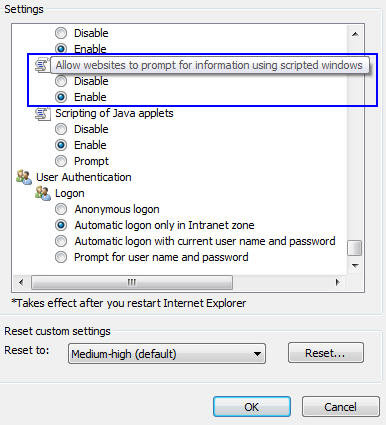 Save any work you've completed on the page thus far
Save any work you've completed on the page thus far- Click Tools on the browser menu (IE7) or click the Tools icon (IE8+) in the upper right corner of the browser window
- Select Internet Options
- Click the Security tab
- Click the Custom Level button at the bottom
- Scroll all the way to the bottom of the list
- Find the option for “Allow websites to prompt for information using scripted windows” and select the Enable button below
- Click OK
- Click OK again
- The page will reload and you can begin working on your form again
Previous Page
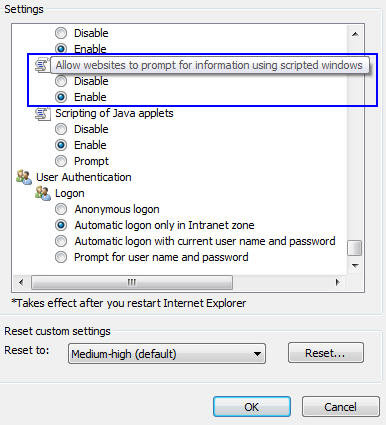 Save any work you've completed on the page thus far
Save any work you've completed on the page thus far