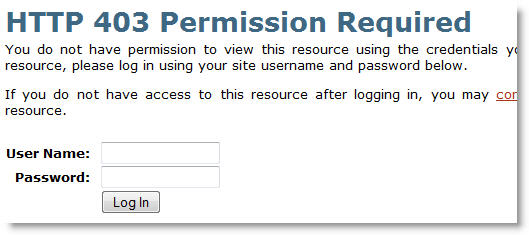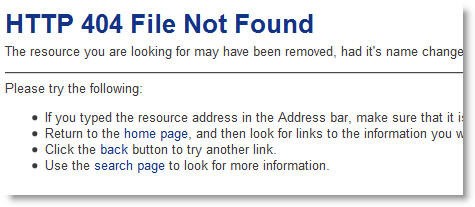|
|
Can I create my own custom HTTP 403 and 404 error messages?You can create your own custom error messages for the common HTTP errors your visitors may encounter including 403 (Permission Required) and 404 (File Not Found). 403 (Permission Required)This error is produced when a visitor enters an area of your site to which you have restricted access (i.e. a visitor is attempting to access a page for which you've set the content access level to Editors or higher). The login user name and password boxes appear so that the visitor can log in if he or she has the appropriate access level for that page's content. Once logged into the site, the user will then have access to all areas allowable at their level of access and will not have to log in again during that browser session.
404 (File Not Found)This error is produced when a visitor attempts to access a URL to a page that does not exist on your site.
To create your own custom error message:
|
|