Web Administrator's Guide
Thursday, February 19, 2026
|
|
Tech Tip: Add Page Appeal Using Pull Quotes and TablesOne way to generate interest on your page is by using "pull quotes." These are key points in your page that are pulled out, or emphasized, to draw attention and add visual contrast and style. Often, these quotes will be in bold, bright colors, or have a heading style assigned so that the text is larger.
You can put the quote inside of a table aligned to the left or right with no border so that the quote text appears to be "floating" to either side of the page's content.
Here is an example:
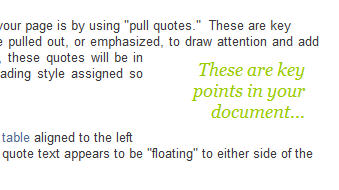 The simplest way to do this is through the following steps:
|
|